Changelog.
Stay Updated with the Latest Features and Improvements.
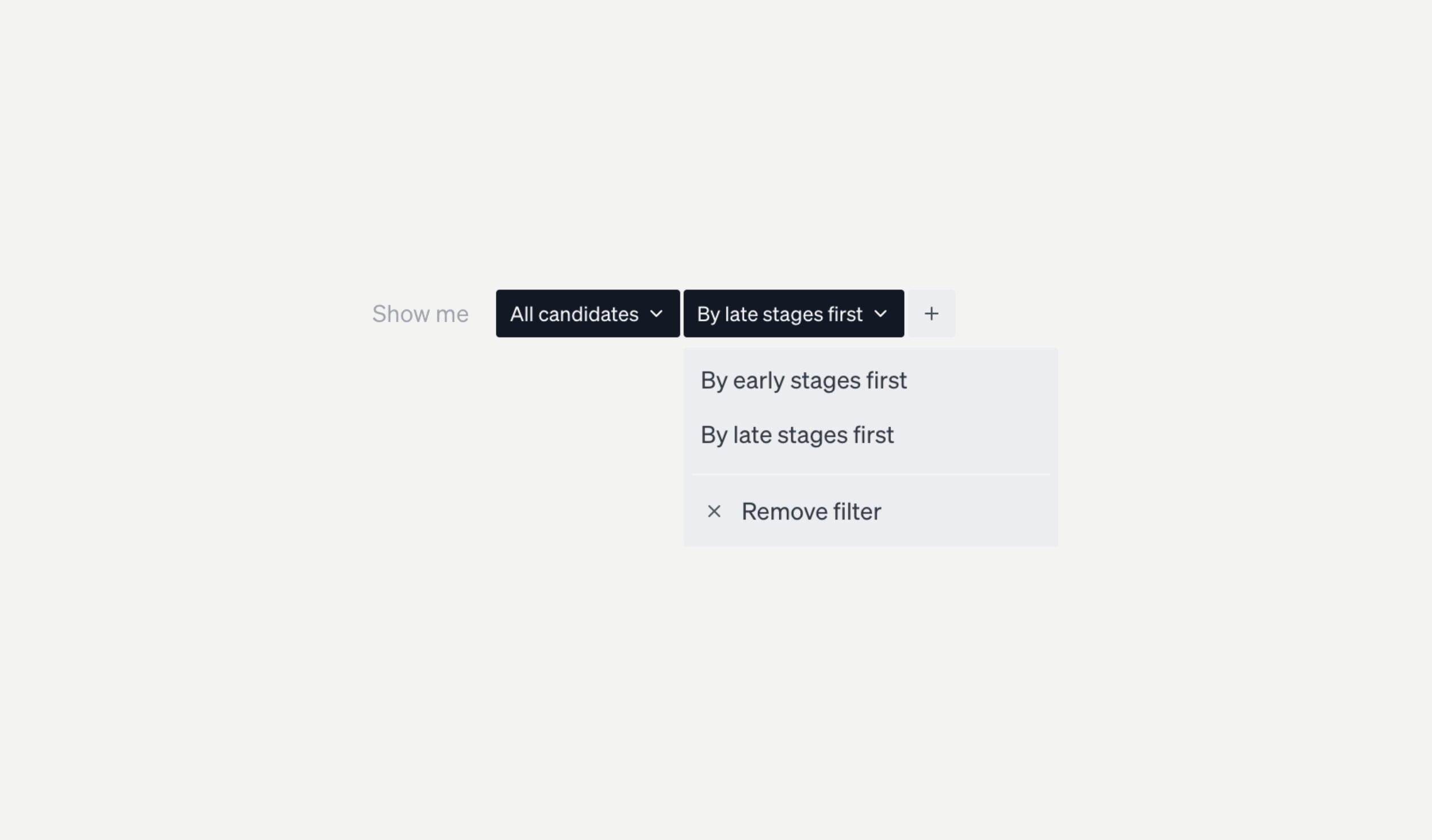
Jun 28, 2025
Sorting by hiring stages
We have added a filter to change the sorting order of stages on the candidates pages. Either show candidates by stages from first to last stage or last to first stage. This can be quite useful especially in later phases of your hiring process.
Related, we haved fixed some bugs around persisting the applied filters across pages and refreshs.
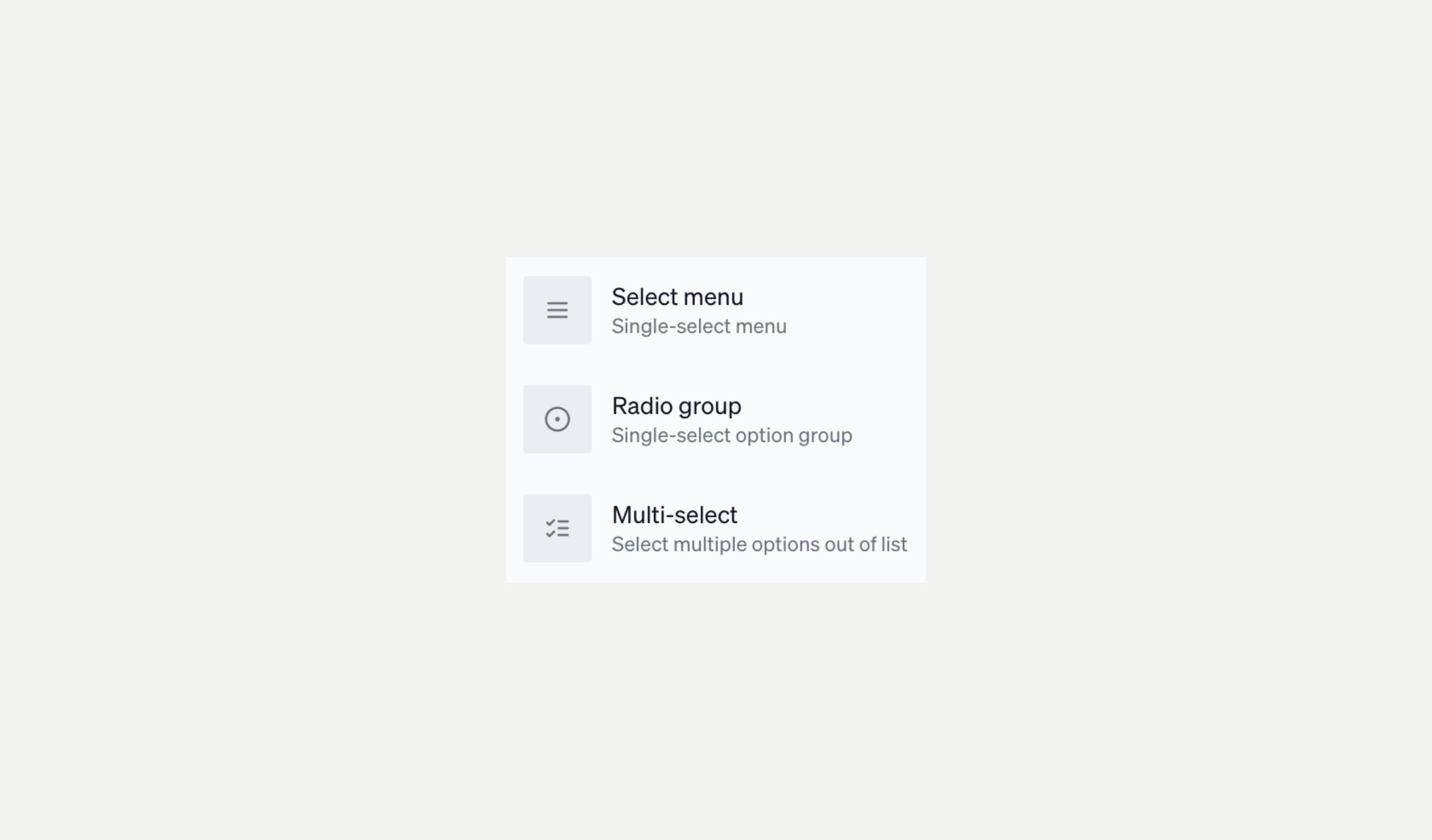
Jun 24, 2025
More application form fields
We have added some new fields to the application form builder. Add select fields, radio groups or multi-select lists to ask for more specific information.
These new fields appear alongside all other fields in the application form builder.
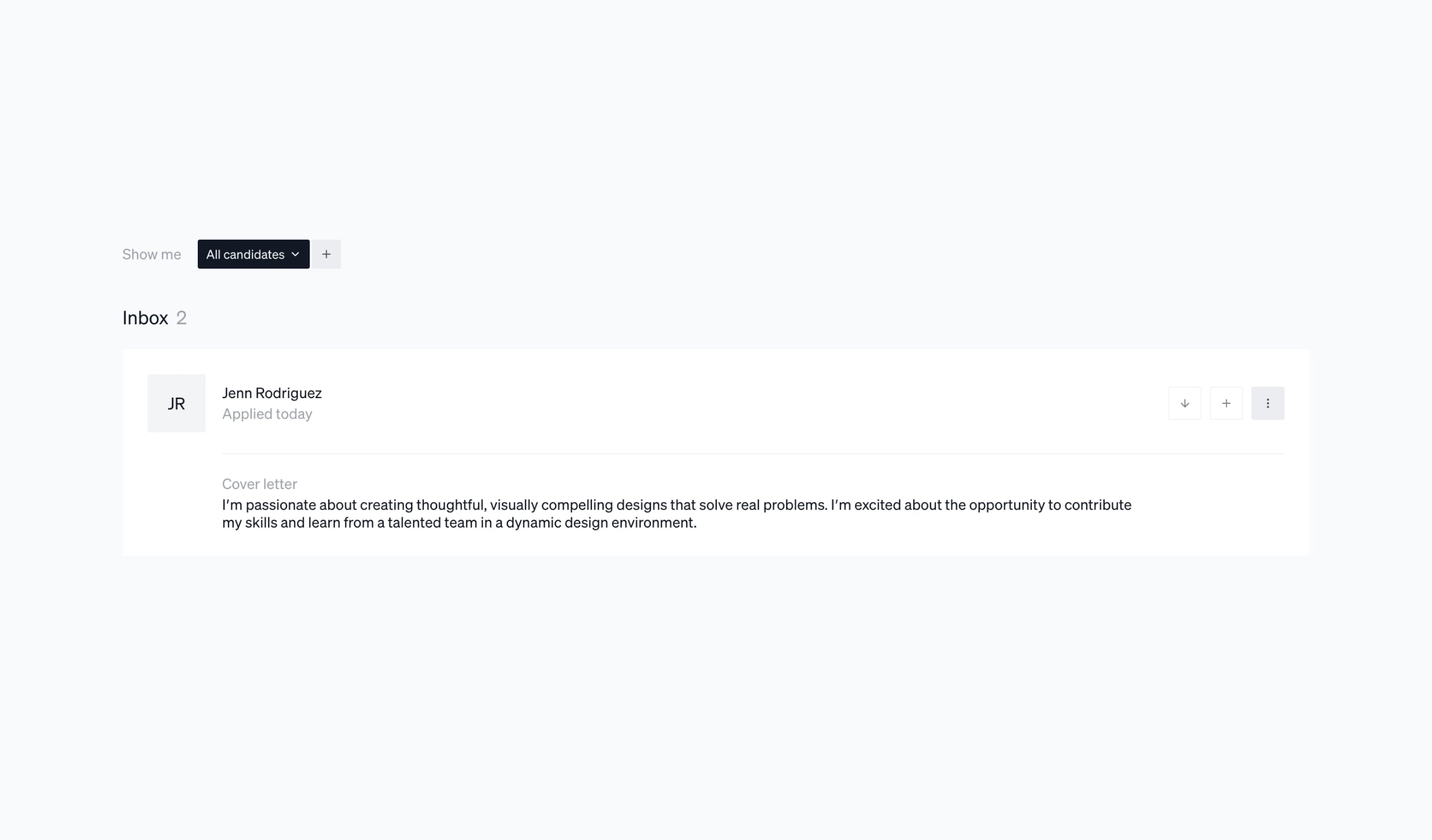
Jun 5, 2025
Preview candidate application fields on overview page
You can now show parts of the application as preview on the candidates overview page which can improve scanning through applicants.
To enable this, visit the job application form settings page and toggle the eye icon button.
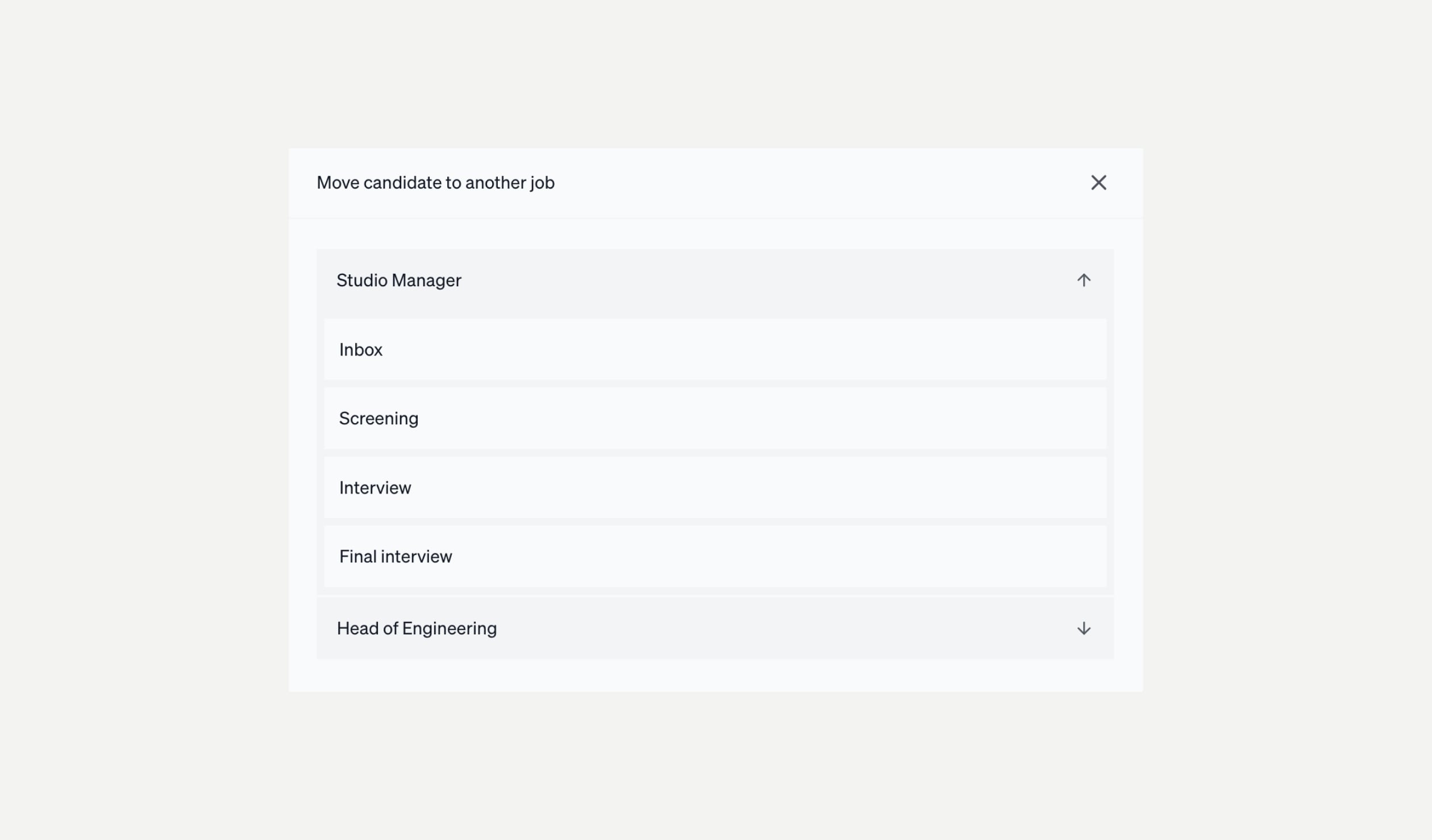
Jun 2, 2025
Move candidates between jobs
Sometimes a candidate might be a better fit for a different job or you want to move forward with a candidate for another role. You can now move candidates between jobs.
You can also select the hiring stage you want to move the candidate to.
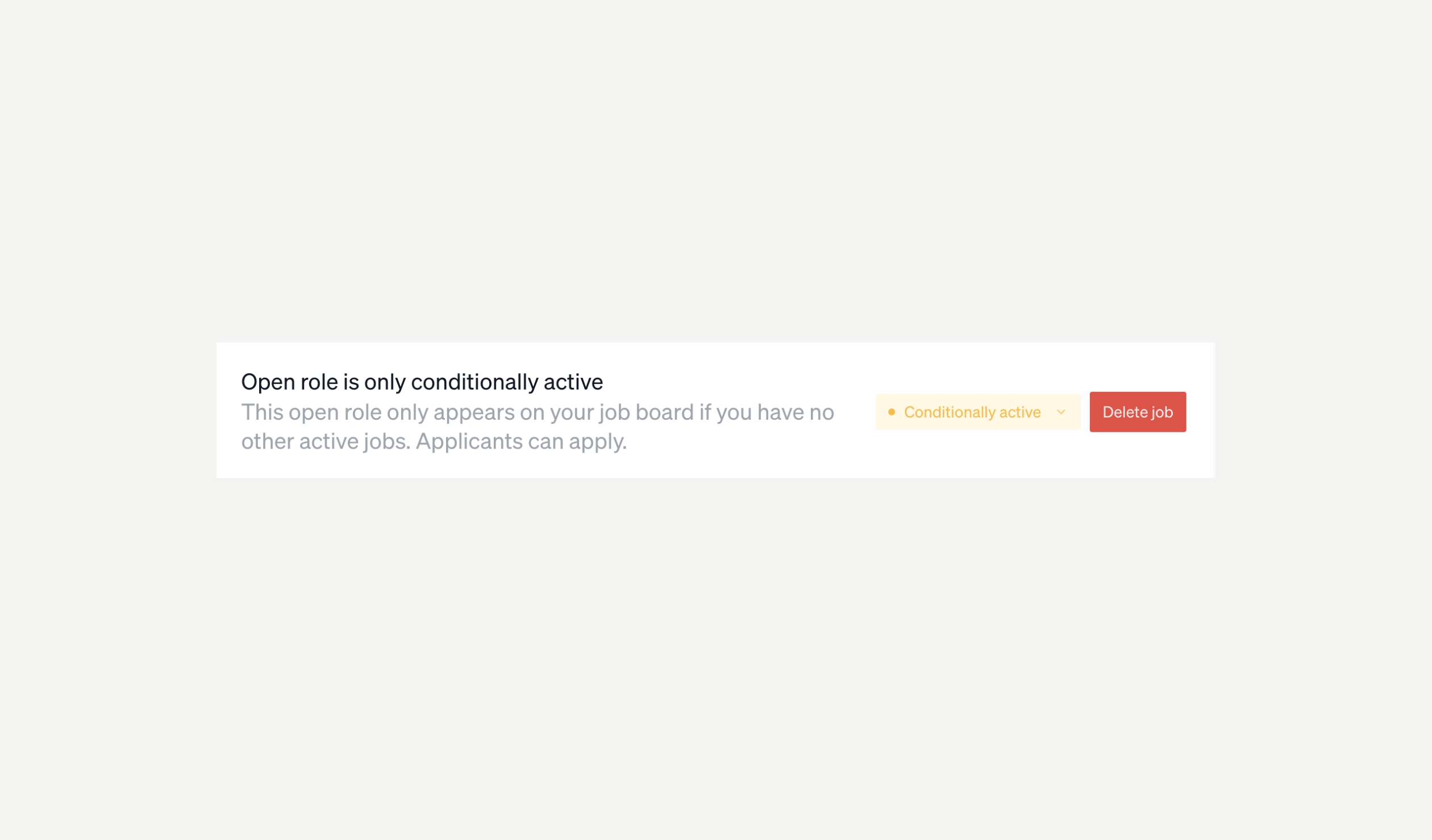
May 30, 2025
Open roles for speculative applications
You can now create so-called open roles to accept speculative applications. While you can of course create a dedicated standard job for this, an open role comes with a simpler structure and has no hiring stages or job posting pages (but you can still add approval reviews). This allows for simpler collection of talents.
An open role can be set to be constantly listed on your jobs board or only conditionally if you have no active roles.
Promising candidates can then be moved to a dedicated job.
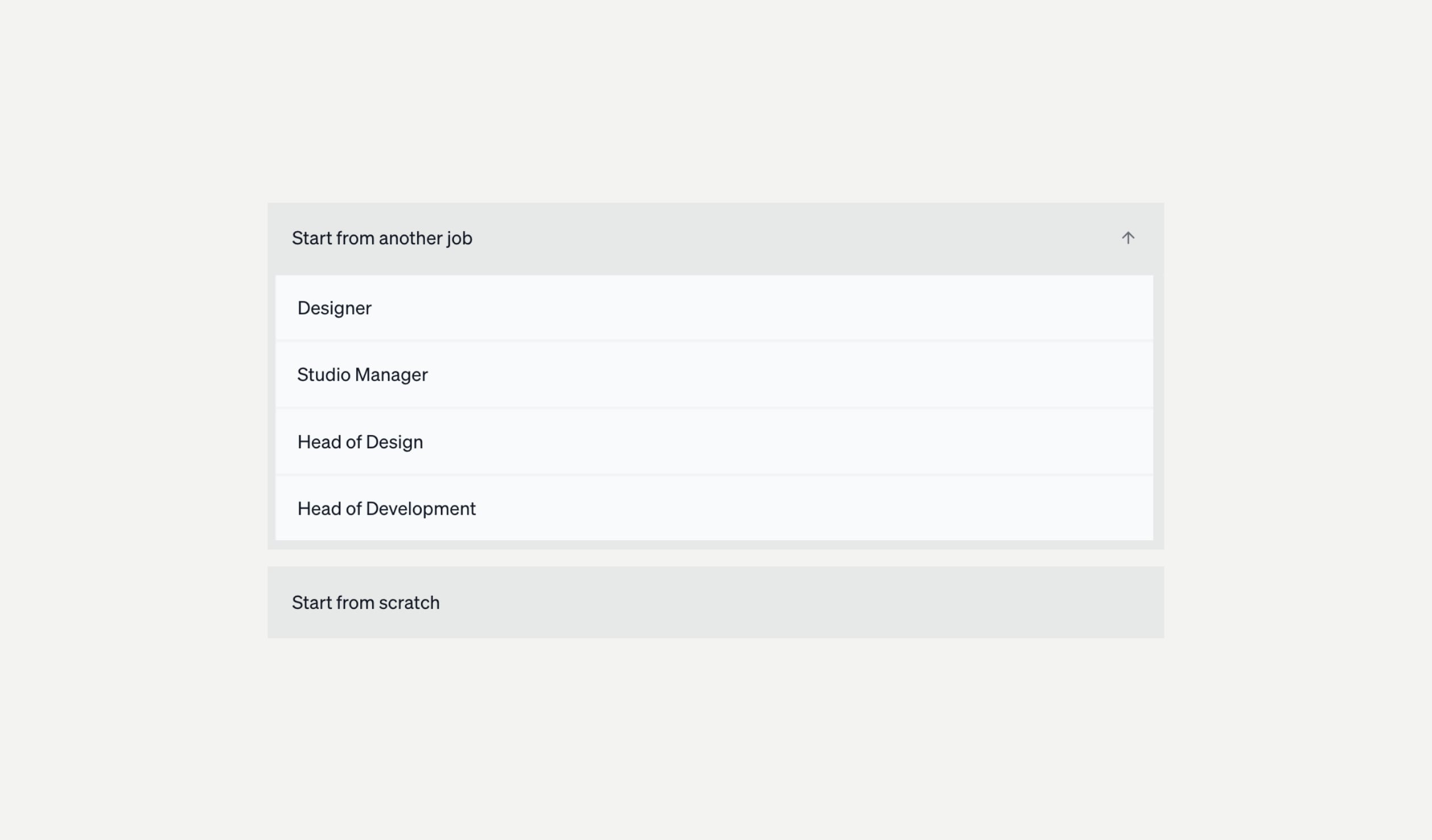
Apr 23, 2025
Simplified creation of new jobs
You asked, we listened. Instead of creating every new job from scratch, you can now start with an existing one. No more manually checking back and forth to match stages or application forms.
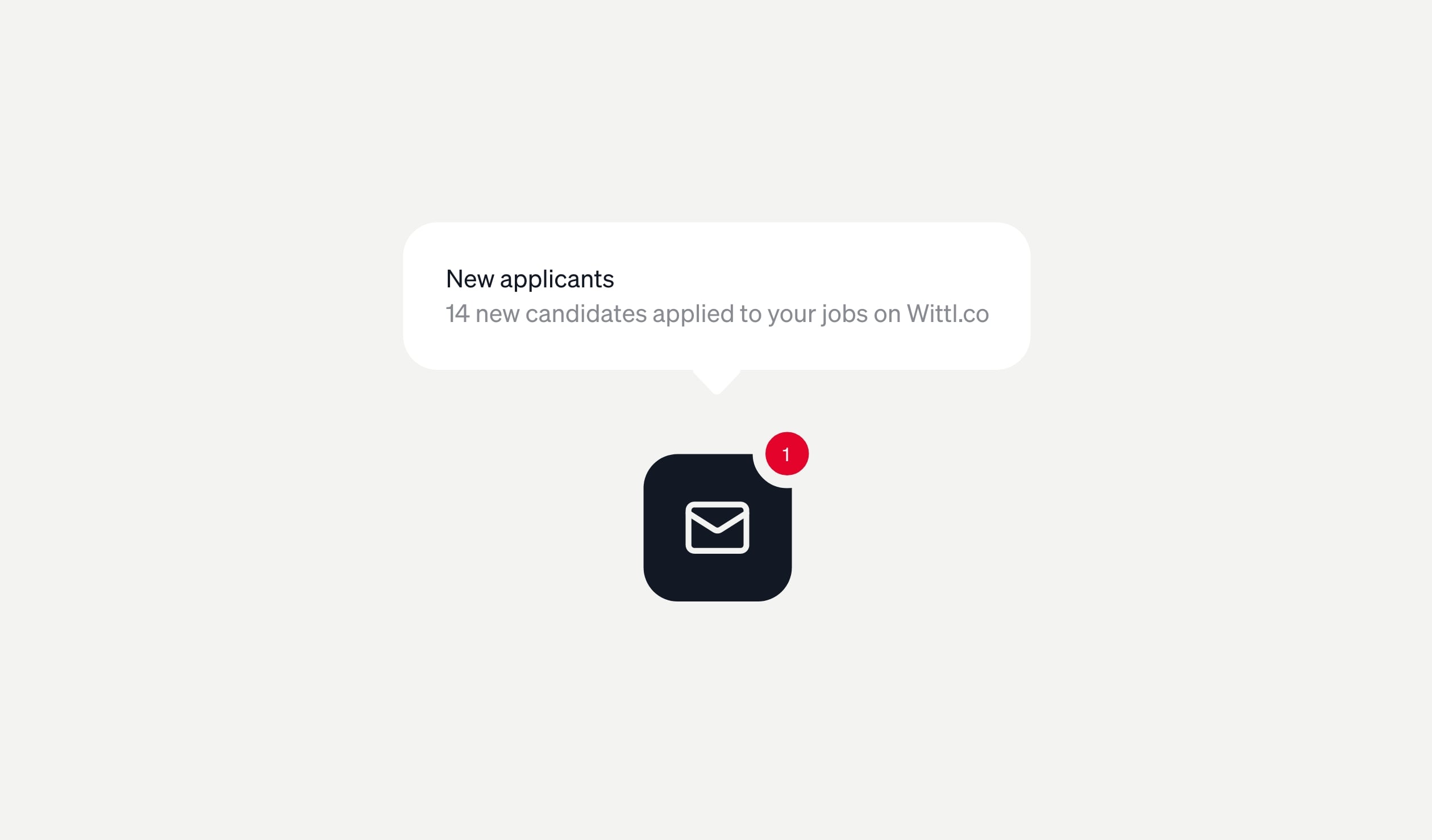
Apr 17, 2025
Email notifications for job applications
With this release, we are introducing email notifications for new applicants to your jobs. You can choose between receiving a daily summary email of new applicants or receiving an email whenever a new candidate applies to a job. Of course, these emails can be disabled as well.
You can find this option in your personal settings.
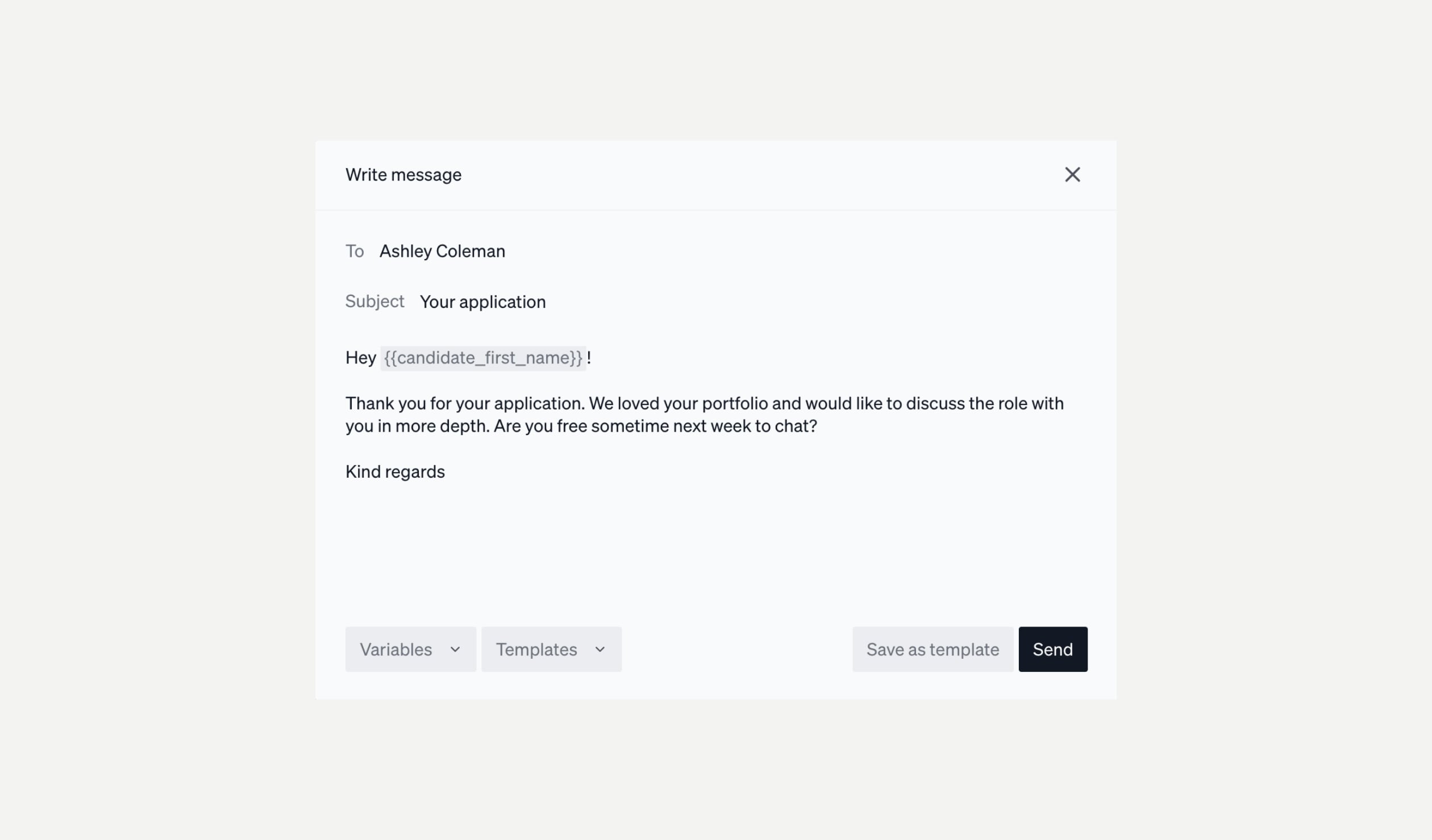
Mar 31, 2025
Email Message Templates
Our latest update introduces email message templates, allowing you to be more efficient when sending emails to candidates. Create and save your favorite email templates for quick reuse. Use variable placeholders for keywords such as a candidate's name — they'll be replaced automatically when sending.
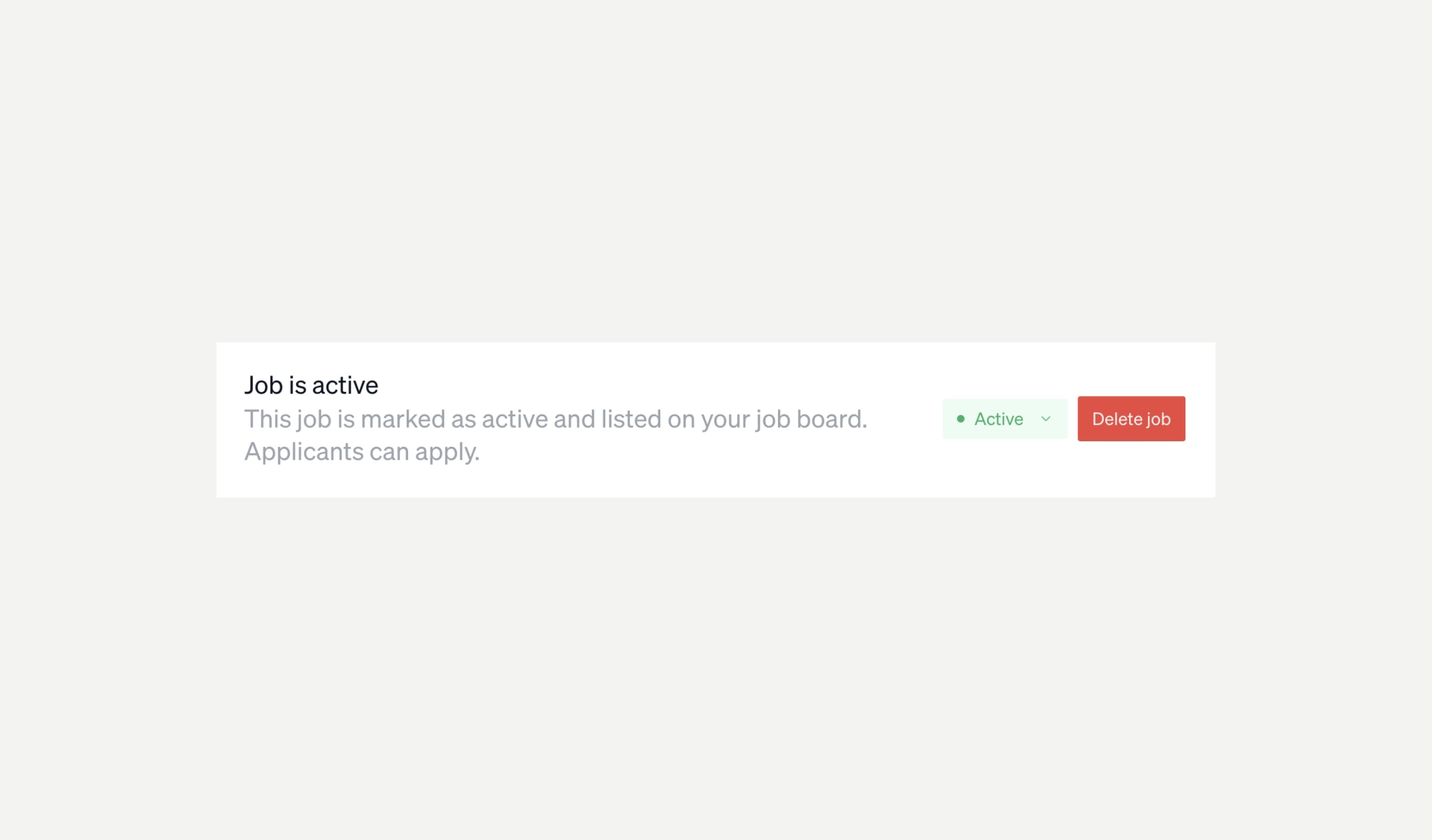
Mar 27, 2025
Permanently Delete Jobs
Previously, you could only archive jobs. However, these jobs would still remain in your dashboard, visible to all team members. We've now added a new option to permanently delete a job. You can find this option on your job settings page.